Get Fit For Free
As an Amazon Associate, I earn from qualifying purchases. We may receive a commission for purchases made through these links. This site also contains affiliate links to products besides Amazon and we may also receive a commission for purchases made through those links too (at no additional cost to you).
Fitness App Reviews
Most people have similar goals in life, which are to be healthier, happier, and more financially secure. This post will provide reviews of 5 free fitness apps so you can pick the best app for you to help you reach at least two of these goals. You will learn about the Scientific 7-minute workout, 7-minute workout every day, 7-minute workout by J&J, Home Workout- no equipment, and Fit-On. These apps all have shorter workouts available that are easy to fit into your day-to-day schedule while you get fit for free. You will even be able to stick to your workout schedule while you travel because all of the workouts are on your phone.

Learn the differences between each program so you can choose the one that will keep you motivated to stick to your fitness goals. Since you are not required to pay a single cent for these apps, these free workouts will help you stay on track with your financial goals too. If you have extra funds in your budget, you will learn what benefits there may be to upgrading each app before you make any decisions. The reviews are my own opinion, and I am not sponsored by or affiliated with any of these apps. If you are struggling to maintain a budget, be sure to read “Create a Budget Just for You”.
I know that working out at home may not be for everyone. It can definitely be more motivating when you work out at a studio or gym with other people around. This is where having a workout or accountability partner comes in to play! Throw a ‘workout’ party with a few friends or have your significant other help to keep you on track.

Scientific 7-minute workout

Workouts and Options Available
This is the simplest of the 5 apps reviewed. It is a basic 7-minute workout with no frills and no fuss. It is the same workout each time, but you can select an option to repeat the workout multiple times if you desire a longer workout. You can also adjust the amount of rest time you get in between the exercises (the default Is 5 sec).
This app provides a table so you can track the workouts that you have completed. There is a short sketch (for lack of a better term) on how to properly perform each exercise and it gives you the option of selecting a how-to video for better guidance. As you go through the work-out there is a handy timer to signify how long you have left not only for that exercise but also the entire workout.
What I liked:
I like knowing how much longer I must suffer during the workout
What I didn’t like:
I need more variety in my workouts
You can upgrade this app to get rid of the ads and get access to more features
7 Minute Workout Every Day

Workouts
This app gives you the option of several different workouts. You can choose from a basic 7-minute workout or a few different 7-minute workout videos that will focus on either your abs, butt, legs, or arms. There is also a 5.5-minute sleepy time-stretch video.
There is only one video per workout category. Even though the exercises don’t change, you do have the option to randomize the order.
There is also an option of doing a 30-day challenge where you can select your difficulty level and the exercises are slightly different each day. These workouts are not timed, however, they do have set repetitions to complete for each exercise. This means that it will last as long as it will take you to complete the exercises.
Options Available
On this particular app, you have the option to repeat circuits and adjust the time per exercise and rest. The exercises are demonstrated by another mini sketch. The 7M workout app not only tracks when you have completed the workouts but also your weight and BMI. It also has the ability to link to Google Fit and Fitbit.
What I liked:
I like the ability to change up the work-out routine
What I didn’t like:
I miss knowing how long I have left of the workout.
You can upgrade this app to get rid of the ads.
7 minute Workout by J&J
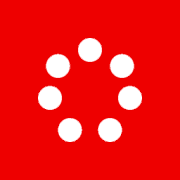
Workouts
You will rate your current motivation and fitness level as soon as you download the app and there will be 3 categories of workouts to choose from. There is the basic, the SMART, and Workout Library.
The basic workout is 7 minutes long and appears to be the same each time.
The SMART workout is created based on your motivation and fitness levels that were reported. You can choose whether you want to add a warm-up and cool-down segment for each of these sessions My SMART workouts were typically between 7-10 minutes long. You can rate each exercise with a “thumbs up” or “thumbs down” and how you feel after the workout is complete. Based on your answer, it will then ask if you want to increase or decrease the difficulty level of your workouts.
The Workout Library provides you with several workout options and difficulty levels to choose from. You can also design your own custom workouts.
Options Available
This app provides a video for each exercise to show you how to do it correctly. There is also a dial around the instructional video so you can monitor how much time you have left of each exercise.
You can keep track of what workouts you have completed, the difficulty level, and how you felt when the workout was over. You can also set inactivity and workout reminders.
What I liked:
The voice isn’t as annoying as some of the other apps and I like the number of options you have and that it can automatically customize your Smart Workouts.
What I didn’t like:
You are not able to track your weight and BMI in this app
I did not see an option for a paid upgrade on this app.
Home Workout- No Equipment
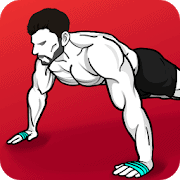
Workouts
When you open the Home Workout app for the first time it will ask you your basic information and has the ability to track your BMI, weight, and history of workouts (amount, type, and Kcal burned).
This app has numerous workout options. You can choose between two different 30-day fitness challenges, a full body or a lower body challenge. Each day will provide a different workout.
You can also choose a workout that will target a particular body part. This could be either your abs, chest, arms, legs, or shoulder/back. These workouts remain the same but you are able to choose from 3 different difficulty levels as you get stronger.
There is also the Quarantine Workout section which gives you access to an additional 5 workout options.
Options Available
This app provides you the ability to adjust the countdown time until the workout begins and the amount of rest time in between the exercises. There is no set time on these workouts because you will be given a certain number of repetitions to complete for each exercise.
There is a short sketch for each exercise to show you how to do it. It also keeps track of how many exercises you have left to do in the workout session.
You can give a thumbs up or down for each exercise; if you give a thumbs down, it will then ask if it was because it was too hard, you did not know how to do it, or if you were injured. After the workout is complete, it will ask you to rate how you feel and will adjust the number of repetitions for each exercise in future workouts based on your answer.
You are able to set workout reminders via the app to keep you on track and you have the ability to sync the app to Google Fit.
What I liked:
Some of the workouts mimicked my shoulder PT which was great!
What I didn’t like:
The ads are a bit frustrating. They show up immediately before and after the workout and you must wait the 3-5 seconds before you can exit out of them.
You can pay to upgrade to access a wider range of classes such as Tabata, HIIT, and stretches and of course remove the ads.
Fit On

Workouts
When you first open this app, you will be asked for your weight, height, the amount of time you want your sessions to be, and what type of workouts you are interested in. The list of workouts to choose from is extensive. You can choose from cardio, HIIT, dance, Tabata, strength, and many more.
Next, you choose your goal weight and the length and frequency of your workout program that the app will design. You will then have access to your newly designed workout program.
There is an area where you can choose workouts based on the category, time, intensity level, and target area. You will also have access to workout challenges and even “Live” classes available throughout the day.
There is another section on the app for articles and helpful tips for a healthy lifestyle.
Options Available
Fit On can sync to different fitness apps and allows you to track your weight, calories burned, and the number of workouts you have completed. You will also earn achievement stickers as you continue your workout journey. There is the additional option of taking and saving your picture so you can visually compare your progress as time goes on. You can set reminders for your workout program or daily fixes (other workouts).
What I liked:
The sheer amount of options and different workouts.
What I didn’t like:
There are almost too many options- there is a lot of things on each screen and it can get a bit overwhelming.
If you upgrade, you get access to personalized meal plans, exclusive recipes, unlimited offline downloads, premium music, and fitness tracker integration.

My Favorite Workout App
My personal favorite fitness app was Fit On and even though this app appears to be geared more towards females, it was also my husband’s favorite workout app as well. I love workouts that have more of a flow and not just push-ups and sit-ups, so this was perfect! I also appreciated the wide variety of workouts that can be incorporated into your personal program.
My second favorite app was the 7-minute workout app by J&J because I liked the Smart workout options. I like variety and being told what workout to do and both apps provided that for me.
I hope these fitness app reviews help you meet your fitness (and financial) goals. Feel free to share your financially savvy workout tricks or other free workout apps in the comments. Let’s get fit!
Pin for Later:

Amazon and the Amazon logo are trademarks of Amazon.com, Inc, or its affiliates.







It’s wonderful how many free fitness apps are out there! My two cents is that it’s worth it to pay for some, too, as you can get a ton of value for just a few bucks a month. But you’re right that the free ones can get the job done if you stick to them!
I’m all for paying as long as it is in your budget! 🙂
these are so great! so many to choose from.
Great resources! I think it’s also important to find your sweet spot of workout time. Anything over 45 minutes and I already feel like I wanna quit 🤣
Lately, the magic number for me is 15 min. My plan is to slowly increase that number!
Great information about some apps I didn’t even know existed! Thank you for sharing!
Free is always good. When asked what I recommend for fitness equipment and apps etc , I usually say any that you will use 😅
Exactly! I can’t wait to get back into a class or gym but until then I have one app that I will def use and another one that I will use sparingly…LOL
Great reviews of these apps. No equip means you can keep up your fitness routine anywhere. I like that!
These are great apps. Another new one that just came out is High Fitness. I am excited about that one!
Wow! There are so many great apps out there. Thanks for the list!
Thanks for sharing information on the apps that are available – great list! I liked that you shared what you liked and didn’t like with each app – so very useful and helpful in making a choice.
Reviews of fitness apps are so key. There are so many out there & so many of them are really quite bad haha. This will save people so much time!
I used to go to the gym, but with COVID, I’d rather work out at home for free! I’d definitely be down to try these.
I really appreciate that you have evaluated all of these apps. Thanks!
What a great list, I hadn’t heard of any of these apps before. I might try out the 7 minute app – definitely sounds like something I can commit to.
Great options to get fit and healthy! Thanks for the reviews!
These are great free options for home work outs! I was really enjoying my Pilates membership, but the cost was really high, and working out with a mask was a huge difficulty for me. I’ll have to check some of these out. Thanks for listing the pros and cons of each free fitness app!
If you like Pilates, try the Fit On app, I remember seeing that as one of the options 🙂
Excellent resources! We will have to check them out! Thank you for sharing.
I haven’t heard of these and I was looking for a new workout app. Thanks!
Thanks for the reviews. Being on the road full-time, I don’t have access to my home gym. These apps are just what I need.
Great info! What a fantastic way to start off 2021!
These are great options for home! And free is always attractive. 😉
This is great! I’m going to start working out more at home as soon as the holidays are over and since I don’t enjoy running outside in the snow as much as in the summer I need to get creative and every bit helps!
These sound great! I never heard of any of these, but the idea of a 7-minute workout is pretty intriguing. Thanks.